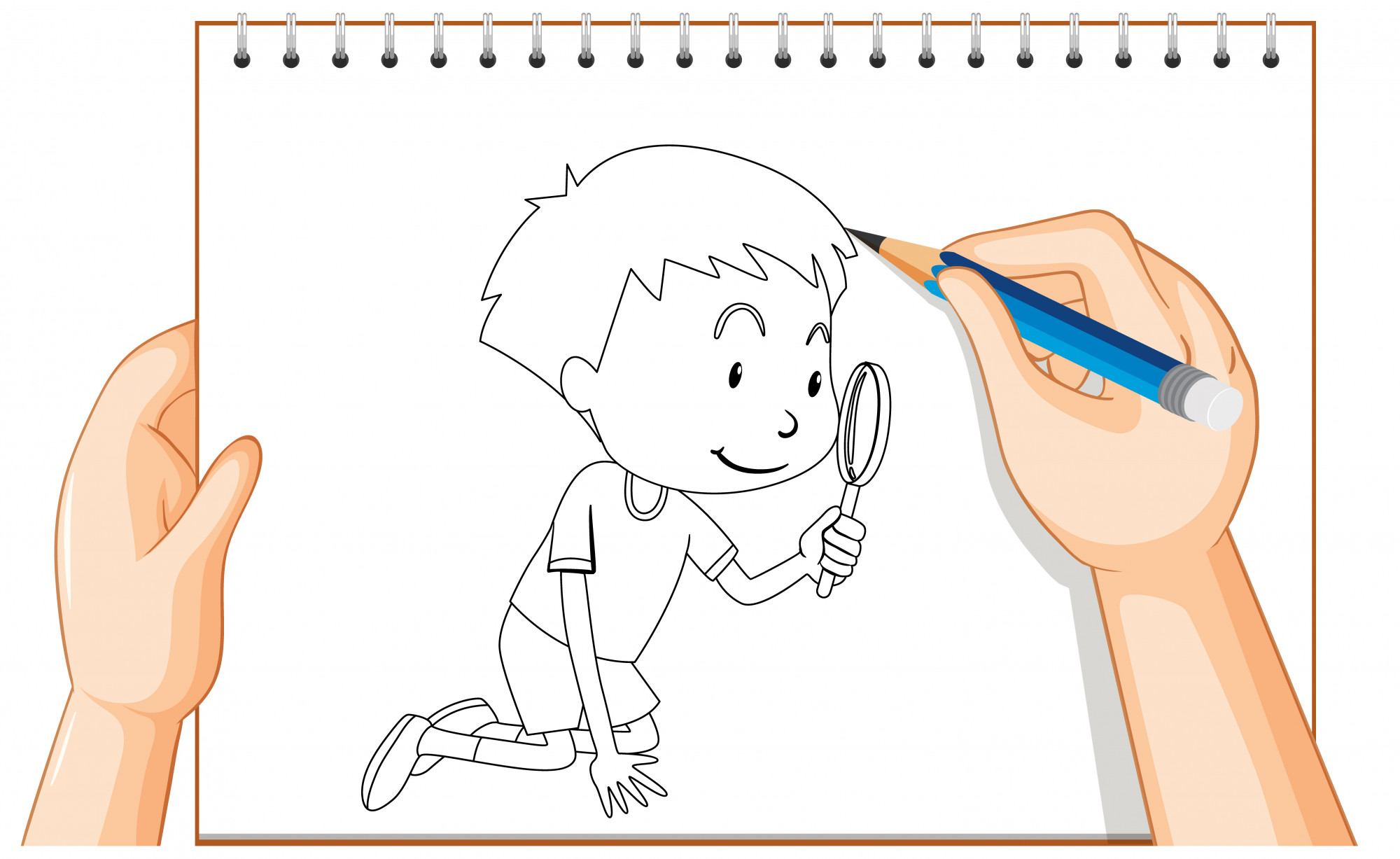
What Is The Image Pencil Effect, And How Does It Work?
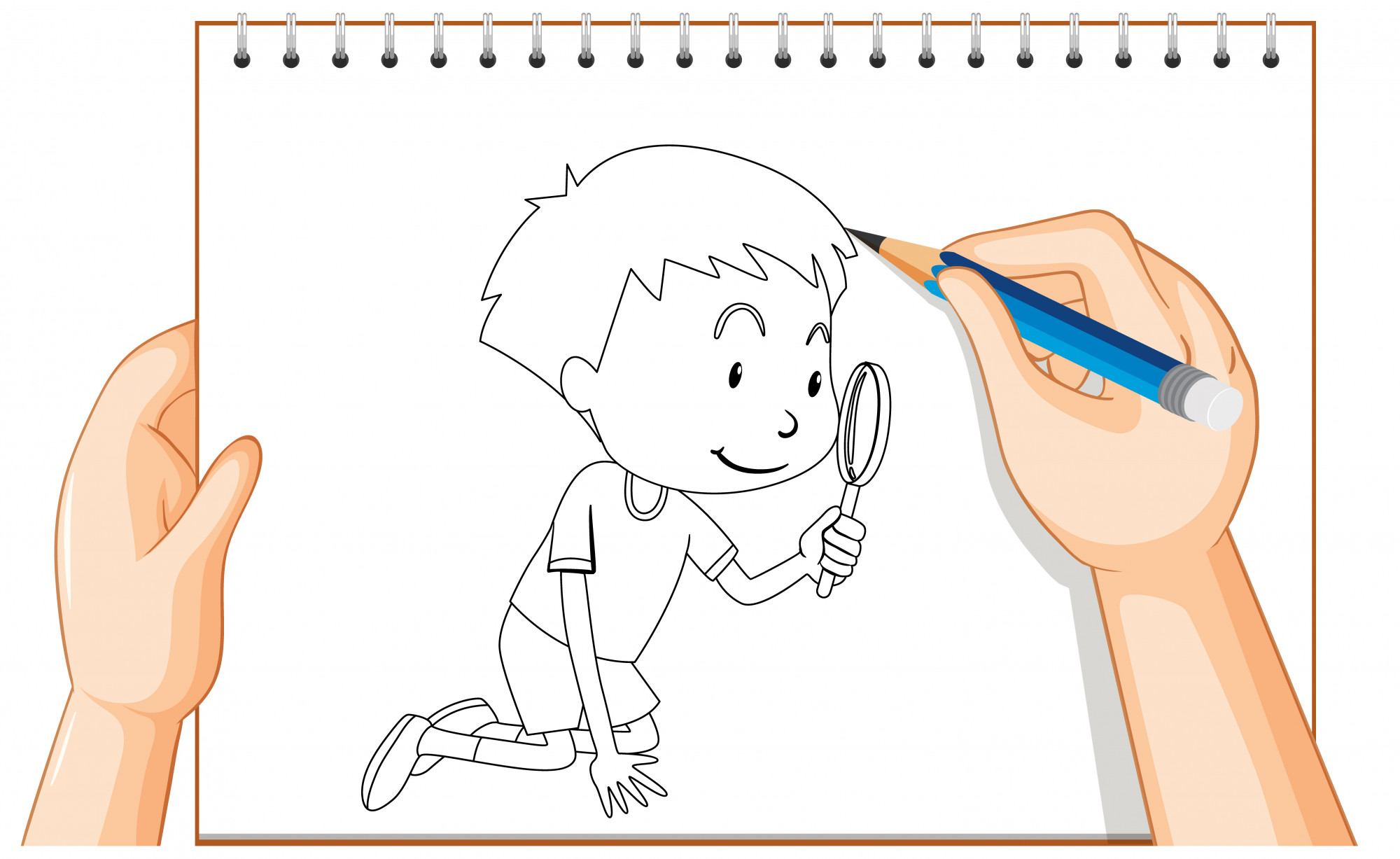
Sometimes a picture needs some art to look finished. The “Graphite Pencil Sketch” photo effect comes into play at this point. It took hours to make this effect. Now, though, we can make this effect in a few seconds. Using this filter, you can make your picture, image, or photo look like it was painted with charcoal. This is a very easy-to-make filter for paintings.
All you must do is upload the picture or photo to the tool. When you’re done with a pencil portrait, you can start sharing or downloading the picture to print it on a black-and-white canvas or paper. If you want your image to look like it was drawn with the help of a carbon tibo pencil, you are in the correct place.
What is an Image Pencil Effect?
The final look of the image pencil effect can be one of two ways. The first is a drawing that looks like a picture on cartridge paper. The second first has a few extras and pins that look real. The best use for these pins is on ecards. No matter what kind of picture you choose, whether it’s a portrait or a landscape, in color or black and white, you’ll be able to edit it.
Image Pencil Sketch tool is a free tool that lets you quickly and easily turn your image or photo into a pencil sketch quickly and easily. You have to upload the picture or photo and choose the pencil’s shadow and thickness. Then click the pencil sketch button to make your picture look like it was drawn with a pencil.
For an image pencil effect, the dark tones are replaced with layered tinting of thickly applied strokes, which creates solid areas of color. In exchange, strokes fill in the dark parts of the photo. This turns the picture into something that looks like a pencil drawing.
The Image Pencil Effect Tool lets you change the quality of steps, line thickness, line density, amount of edges, and lightness. With these features and attributes, you can use the Image Pencil Effect on any online image and get the best results.
How does the tool give an image a pencil effect?
The tool uses a combined set of processes, such as negating, blurring, color dodging, modulating, etc., to turn an image into a pencil sketch. The initial thing to do is to place the picture on a web server. Then, use the listed filters to improve the image.
Are the images secure in the Picture Pencil Effect tool?
The image pencil effect tool uses the user sessions to start making a directory underneath the folder called “temp” on the server. The user’s image or photo is under the complicated file path. Once the server’s queue is full, the uploaded image is taken down. We promise that no one else will use the picture you uploaded. No one but you wish to be able to see your photos.
Image Pencil Effect Tool’s Side Effect:
Scripts run on the server turn an image into a pencil sketch. This step is important because it is simple to use the steps while sketching the picture with a pencil. You don’t need to worry because your picture is being uploaded to the server’s temporary path. Once the queue is full, we delete the uploaded images.
Working of the Image Pencil Effect tool:
It’s easy to use the Image Pencil Effect tool. It is an easy tool that permits you to change any image into a pencil sketch without special skills. You only need to upload the picture to the tool and set the pencil’s shadow. Then, click on the pencil sketch to begin. Once the procedure is finished, you can look at the pencil sketch and save it to your computer.
How do I utilize the Image Pencil Effect?
First, you must upload the picture or photo you want to apply the pencil effect.
- Then you establish the level steps.
- Then choose line A.
- Then, change the lightness.
- Choose how thick the line will be.
- Choose the width of the edge.
- Then set the number of lines.
- After that, choose the amount of the edge at the end.
- After all the settings are made, the image pencil effect will begin.
- You can download the image with the pencil effect when the process is done by clicking on the download button.
You can choose “Try New Image” if you wish to try a different image. If you choose this option, you can upload a new picture to the input field and repeatedly begin the pencil effect process.
Why would you utilize the Image Pencil Effect?
Some of the purposes why you should utilize the Image Pencil Effect have already been mentioned:
- The tool is simple to use.
- The tool is 100% free to use.
- This tool gives your image a great pencil effect.
- The best ways to draw are in black, white and color with a pencil.
- If you use the Image Pencil Effect tool, it will take less than 5 minutes to get the desired results. If you do the same thing in Photoshop, it will take at least 20 minutes.
Conclusion
It’s not hard for the average person to turn pictures into sketches or images drawn with a pencil. Using our online Photo Pencil Effect tool, you can sketch out images in a matter of seconds. Our tool is easy, quick, and straightforward to use. Customizable features of this tool, such as level steps, line alpha, line of high, line density, and lightness, make it easy to turn photos into pencil or hand-drawn sketches in just a few minutes.
Leave a Reply